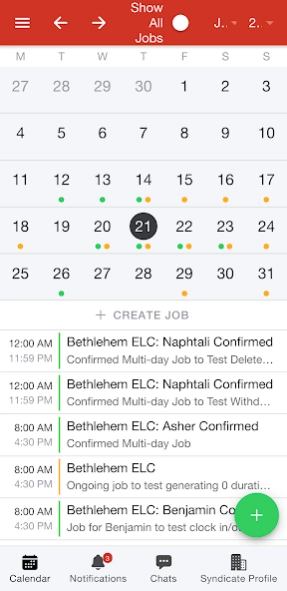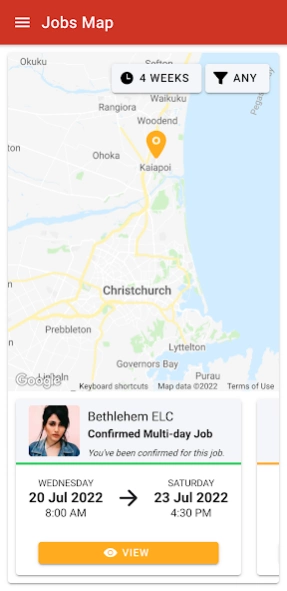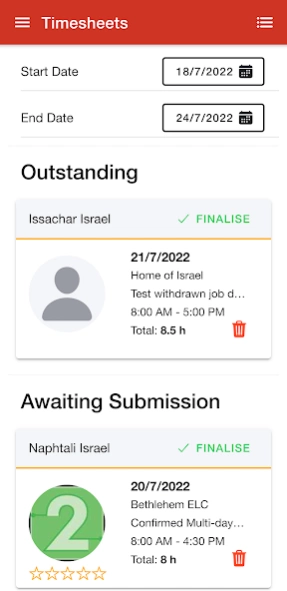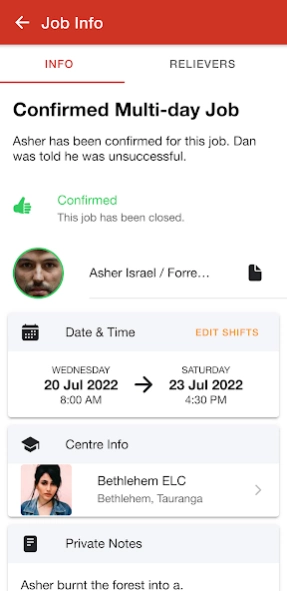Jitbug
Continue to app
Free Version
Publisher Description
Jitbug - Get relief teaching jobs. Find relief teachers fast. Secure, smart and simple.
Jitbug is the secure time-saving app that matches early childcare education providers with the relievers they need every day. Jitbug's simple and intuitive app is powered by Scissors (www.scissorsapp.com)
To use jitbug, you must be either:
Teachers: a registered teacher or Early Childhood Education educator (qualified or unqualified) in New Zealand.
or:
Schools/ECEs: an administration staff member at a school or early childhood education organisation in New Zealand.
Jitbug is Secure - We take the care of our next generation very seriously. Rest assured that all users go through a verification process before they enter the pool. This includes using the same NZ Police Vetting Service that schools and early childhood education providers use.
Jitbug is Smart - Our algorithm behind the scenes matches jobs to the right candidates. No more searching through a database and reading endless profiles and CVs. Our custom analytics engine suggests a shortlist of candidates for you to invite.
Jitbug is Simple - The straightforward process means advertising a position takes just 3 screens! A Q&A board means there is no need to repeat yourself. As for teachers, what could be easier than being notified of new job opportunities in your area by push or email notifications?
Find out more about jitbug at jitbug.co.nz
About Jitbug
Jitbug is a free app for Android published in the PIMS & Calendars list of apps, part of Business.
The company that develops Jitbug is Social RecTech. The latest version released by its developer is 1.0.
To install Jitbug on your Android device, just click the green Continue To App button above to start the installation process. The app is listed on our website since 2024-04-16 and was downloaded 0 times. We have already checked if the download link is safe, however for your own protection we recommend that you scan the downloaded app with your antivirus. Your antivirus may detect the Jitbug as malware as malware if the download link to nz.jitbug is broken.
How to install Jitbug on your Android device:
- Click on the Continue To App button on our website. This will redirect you to Google Play.
- Once the Jitbug is shown in the Google Play listing of your Android device, you can start its download and installation. Tap on the Install button located below the search bar and to the right of the app icon.
- A pop-up window with the permissions required by Jitbug will be shown. Click on Accept to continue the process.
- Jitbug will be downloaded onto your device, displaying a progress. Once the download completes, the installation will start and you'll get a notification after the installation is finished.